DOWNLOAD: Infinix OTA system Update App to upgrade your Smartphone
Infinix OTA update: No more hassle in upgrading your Infinix smartphone to a higher Android version! Infinixmobility has successfully developed and released an app to perform those tasks easily for their users. The app can be used to upgrade Infinix version using OTA (over the air) update method. It’s so frustrating seeing your friends upgrading to a higher version but yours keeps giving error messages.
There are many problems involved in upgrading a smartphone such as; bricking, hanging, low software update and lots more but this new Infinix app is here for all Infinix users to tackle any problems related to upgrading and surely, it’s a good news for all Infinix users. Now, let’s see how to upgrade using the app.
Read Also: Infinix Mobility comfirmed the coming of Hot 6 and Hot 6 Pro Smartphones
How To Upgrade To A Higher Android Version Using Infinix System Update App
Firstly, you have to download and install Infinix System update App by clicking HERE.
Launch the application and wait for it to automatically load latest update available.
Now, tap on Download for any available latest Android version.
Run the update after download finished.
Now, your latest Android version will be smiling at you.
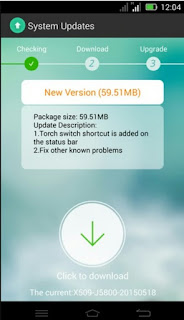
Make sure your battery is charged and do not root your phone before upgrading.
If you are an Infinix smartphone user, the app is highly recommended for you. Infinix S2, Infinix S2 Pro, Infinix Hot 4, Infinix Note 3 and Infinix Zero 4 currently received Android 7.0 Nougat update. So, you can upgrade them now.